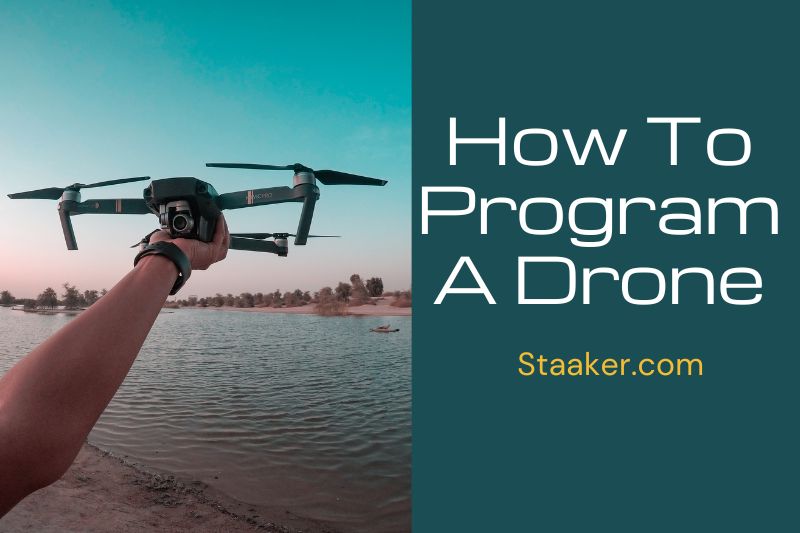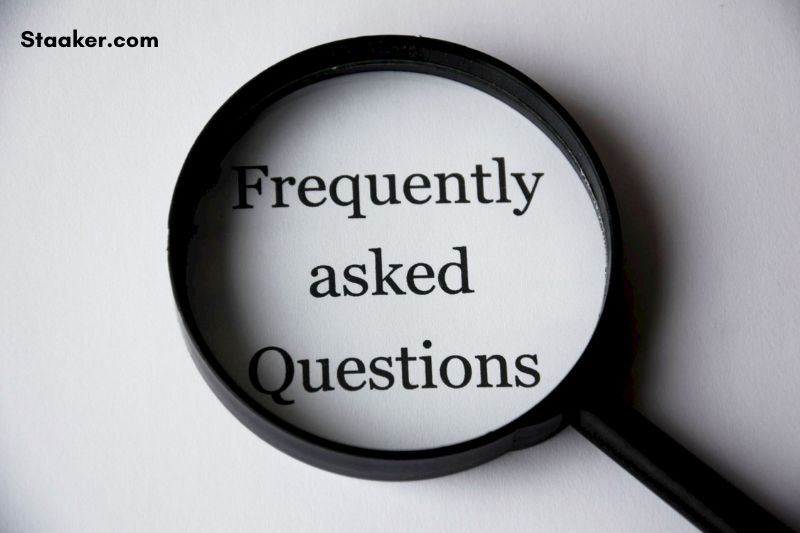Drones are becoming increasingly popular, and many are interested in learning how to program a drone. You need to know a few things before you start, but it’s not as difficult as you might think.
With a bit of practice, you’ll be able to program your drone to do all sorts of fun and exciting things.
Can You Program Drones?
Programming is essential in today’s digital age, particularly in robotics and similar fields. Drones are just one example of many uses of programming. It can be fun to learn how to program drones to tell them what they should do.
But is it possible to program drones? Drones come pre-programmed with basic programming. You can control the drone using the app or remote control. Can you uniquely program drones to control them and tell them what to do?
Drones can be programmed. You can program drones if you’ve seen them live or on TV. There have been many different drone light shows that have captured the attention of viewers all over the globe. 3,051 drones broke the record for Shenzhen’s largest drone light show in September 2020.
It would be difficult to imagine 3051 people controlling all those drones. Drone programming allows you to program all the drones in unison to create a stunning show.
We are not trying to break any records, but we want to help you learn more about drone programming and how to program your drones. For starters, you should know that not all drones can be programmed. Only a few models are programable by the user.
The majority of programmable drones sold are intended for educational purposes. This allows young people to learn how to program drones and use them as a learning tool.
You can also buy DIY drone kits to make your programmable drone. These DIY drone kits may be better for those who want to create apps or programs for their drones.
What Programming Language Do Drones Use?
First, you must be familiar with the language used by drones to program them. Everything starts with the programming language. You will use this language to communicate with your drone and tell it what you want.
To distinguish between low-level and higher-level programming to understand how they are used on drones, it is important to know the differences.
Low-level programming
Low-level programming is all about the firmware the drone runs on. This firmware communicates with the drone’s hardware, such as its propellers and motors, to allow it to perform basic functions. The firmware allows the drone’s different components to work together.
The drone’s firmware, for instance, determines how much power it should give to its motors and propellers depending on how it controls or analyzes the drone’s inertial measurement units. The firmware communicates with the drone’s propellers and motors to help stabilize the drone while in flight.
C++ and C++ are the languages you must learn to use when it comes to low-level programming. Programmers who have mastered basic programming should already be able to use C++ and C++. These languages are what most students learn first.
C++ and C++ can be complicated, so it’s not easy to learn even though they are basic languages. If you are familiar with these languages and understand how they work, you will find it easier to program your drone’s firmware and hardware.
High-level programming
Low-level programming deals only with hardware and firmware, while high-level programming deals more with applications. You already see the drone as complete, so you will only need an app to allow you to control it on command.
High-level programming can allow you to program different functions for the drone, such as the ability to fly at a specific altitude or know how to use the information to automatically fly to that place via GPS.
The firmware and high-level programming work together to allow the drone to interpret what is asked. The app can communicate with firmware to allow the drone to fly at a predetermined altitude.
Another example is when the drone needs to be able to read GPS and follow the commands you have given it through an app. This is the purpose of high-level programming. It communicates with firmware. On the other hand, low-level programming is responsible for how motors and different hardware respond to instructions.
High-level programming is more intuitive than low-level programming. This makes it easier for people to use and easy to access. Python is a great programming language because it is the easiest to learn. Java is also a great choice, but Python is easier to learn and use for beginners and basic programmers.
How do I Start Drone Programming?
You don’t need to learn the programming languages used for low-level and high-level drone programming. All you have to do is get a drone that can be programmed.
You can buy some programmable drones. These drones come with an application programming interface (API) or software development kit (SDK). Most programmable drones already include their firmware, allowing them to use low-level programming to control their hardware.
You can now program these programmable drones using high-level programming. This will enable you to create an application that allows you to control the drone to perform specific functions. It is important that the drone you choose can use the SDK or Python programming language.
The SDK allows you to create your mobile drone app without knowing any programming languages. When developing your app, you will need to have a good understanding of high-level programming. This app will control the drone.
DroneKit
DroneKit is a good option for a programmable drone kit. This SDK can be downloaded using your Android smartphone. This SDK can be used to create your Android control applications, provided you are familiar with high-level programming. The best thing about DroneKit SDKs is that they are free and open-source.
DroneKit has all the essential features you will need to control your drone. These include intelligent flight path planning and autonomous features. Open-source means using the same codes as other programmers to create your drones. DroneKit is not supported by customer service.
APIs and DJI SDKs
DJI drones are the most widely used drones on the market. You can use DJI’s SDKs or APIs to create your iOS and Android apps for DJI drones like the Mavic. Because they include different automated functions like obstacle evasion or live video feed, the DJI SDKs offer many great features. This will enable you to make the most of Mavic’s incredible camera capabilities.
DJI SDKs or APIs are not free. If you insist on DJI drones, you can get an SDK and API by contacting DJI directly. You can learn how to program your DJI drone using this SDK.
What You Need To Program A Drone Using Python
Hardware, firmware, and software are essential for a computer to work. We assume that you have all the hardware required to program a drone. This includes propellers, motors and batteries. You don’t have to have hardware if you just want to learn how Python can be used to program a drone. To test it virtually, you can use a simulated MAVLink Quadcopter. You can also make your drone if you want to test it in real life (and Berquist has a guide on building one).
You will require the firmware and software, no matter what your choice. Here are the details:
Firmware: Ardupilot
Ardupilot is one of the most effective ways to control a drone’s hardware. It can send approximately 400 commands per second directly to the drone’s motors.
ArduPilot is supported by many popular flight control boards, including Cube-based drones and Pixhawk.
Software: Dronekit Python
Berquist recommends Dronekit Python, an open-source Python library offering high-level functions like controlling drone movements or checking vehicle status. You can find out more about it here.
Together, Dronekit Python Python and ArduPilot can communicate via what’s known as MAVLink (which Berquist refers to in the video). This is what you will need to create your first Dronekit Python Script. You can then command your drone to take off, land, and do the rest.
These videos are snippets of Drone Dojo’s online course on drone programming using Python. The course costs $197 but covers more than you can get from just a few videos (the course is 3.5 hours).
This course is for anyone, from an entrepreneur who wants to build a drone delivery business to a student interested in learning about engineering.
Programming a Flight Controller
Simple, quick and easy setup tips
Once you have installed all the equipment in your multirotor, it is time to program the flight control. Although this may seem daunting, if you follow these steps, you’ll find it easy, quick, and simple. You can also adjust the controls to suit your flying style with various programming options.
The right connection
First, ensure you have the correct receiver channels connected to your flight controller channels. The order of the channels will be aileron to elevator, throttle, throttle, and rudder. Your transmitter will connect the 5th and 6th channels to three-way switches.
These can be used for flight mode or flight orientation. This is possible with S-bus receivers because one plug must be placed between the receiver & flight controller.
Software installation
Once the receiver and flight control unit is connected properly, you can download the controller software. Most controller software programs can be run on personal computers. After downloading the software, install it and connect it to your computer using a micro- or mini USB cable.
Start the software, plug in the battery to the multirotor, and the receiver can communicate with the transmitter. This should be done before installing the propellers on the multirotor.
The first step is to tell the program what type of multirotor you have (e.g., 3-, 4-, 6-, or 8-blade). Next, you will need to set up the stick controls. Many programs include a transmitter monitor, which shows how the sticks are moving relative to the controller.
You can quickly see which channels are correct and which need to be reversed by watching the monitor as you move the sticks. Some controllers require stick calibration to determine how far the transmitter sticks can travel.
The program will help you navigate the steps if this is required. Once all the stick channels have been synchronized correctly, you can start programming the switches.
Multirotor stabilization
You can program the switches to control stabilization modes, flight modes, and other functions, depending on your attachments to the multirotor. This could include motor cutoff, retractable landing skids, or camera gimbals.
Programming the main switch for stabilization mode on the multirotor is necessary. This is usually programmed to one or more of the three-way switches. I prefer to program in GPS mode and altitude hold mode.
The transmitter monitor within the flight controller program will display which switches activate these modes and allow you to change or adjust them if needed. You can program a specific switch to perform this function through the transmitter menu for that channel.
I typically need to change the channel’s endpoints to coordinate the correct switching parameters on my controller.
The programming is done in the transmitter menu. However, you can see the transmitter monitor on your flight controller program to easily determine when the right parameters have been achieved.
Flying modes
Flight modes are the second major switch that must be programmed. Every controller manufacturer uses a different name to refer to flight orientation or modes. There are three main types.
Nose lock. The nose of the aircraft is the plane’s orientation.
Flight modes are the second major switch that must be programmed. Every controller manufacturer uses a different name to refer to flight orientation or modes. There are three main types.
- Nose lock. The nose of the aircraft is the plane’s orientation.
- Course lock. The multirotor’s orientation is set when it starts up. It will continue in the same orientation no matter which direction the nose points during the flight. If you were directly in front of the multirotor during takeoff, it wouldn’t matter which way the nose was pointed, as the transmitter stick orientation would remain the same.
Home point orientation. This flight mode uses the position at takeoff to determine its absolute orientation, regardless of the aircraft’s flight position. If you input left or right, the multirotor will circle the point where it took off.
This three-way switch can be set up exactly like the others. Adjust the endpoints in the transmitter menu and then look at the transmitter monitor to adjust them. Once you’ve finished setting up switches, label each one with the relevant information.
Keep It At The Same Level.
You can adjust the plane’s orientation with some flight controller programs. This will ensure that stabilization programming is operating in the right direction. You can also independently start each motor to verify that it is moving in the right direction. To reverse the motor’s direction, switch the wires from the speed control that are two-thirds of the way out.
Drone Programming Course
Amateurs can use drones to capture aerial footage or photos. But, it can be expensive to own and operate a drone. Drones can monitor construction sites and map new terrain. They can also analyze crops. A course can help you fly your drone more efficiently, no matter what you do.
- See more about this course: https://www.udemy.com/topic/drone/
FAQs
1. Is it difficult to program a drone
2. What are the requirements to build a drone from scratch?
Basic electronic skills, firmware programming skills and mechanical skills are some of the essential skills required to build drones.
3. Can you Program Drones from Scratch?
There are certain drone models that can be programmed, but not all drones.
4. How to Build a Drone
Building a drone is a great way to get into the world of RC aircraft. Drones are relatively simple to build and can be a lot of fun to fly. Let’s check out How To Build A Drone
Conclusion