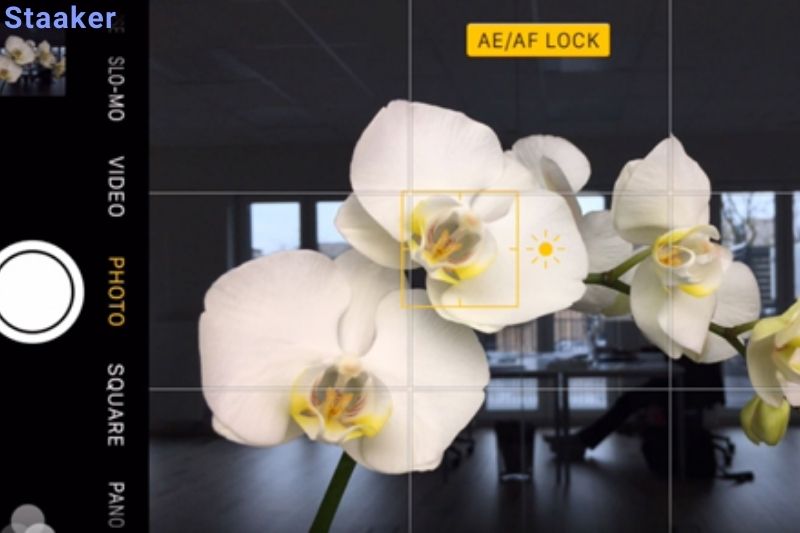You can take good photos with any camera, but some camera features can make a big difference in the quality of the image. Staaker.com provides some tips to help you improve your camera’s quality.
Read these tips on how to make your camera quality better that you’ll be proud to share.
Ways to Make Your Camera Quality Better
Do not use digital zoom
If at all possible, avoid using your phone’s digital zoom feature. There is no such thing as digital zoom. The lens on your smartphone camera isn’t a zoom lens. Your camera is cutting into the image when you use digital zoom.
Suppose you imagine yourself holding a photograph. Consider clipping a small portion of that photo and stretching it to the same size as the original print; this is what digital zoom does. As a result, the photos are generally faint and grainy.
It’s always preferable to physically get as near your topic as possible.
Make use of a tripod
We don’t recommend a huge tripod like the ones listed in our best tripods guide. Get a little tripod. There are several options available these days. The Manfrotto Pixi is one of our favorites.
A compact tripod is small enough to put in a small bag and comes with a smartphone mount that suits most phone sizes. Mounting your phone on a little tripod adds extra stability. It gives your photograph a more professional aspect whether you’ve stopped at a landmark or beautiful place or out with your family at a fine restaurant.
Use manual or pro mode
Most smartphones offer a Pro mode that allows you to manually manage crucial exposure settings like shutter speed and ISO. Even if you have no experience with photography, playing around with your phone’s manual settings is worthwhile.
When you see how changing these settings can affect a scene, you’ll remember that you have these options the next time you’re working on a difficult shot.
Are you shooting in a dimly lit cathedral? Increase your ISO setting if necessary. Alternatively, you might use exposure compensation. Experiment with these on a few test subjects to get a sense of what’s possible.
Take raw photos or use the highest image quality setting.
Most smartphone cameras these days offer the option of shooting raw photographs or, if not, the option of choosing between high and low-quality JPEGs. These options are usually found by tapping the cogwheel icon on your camera app.
Digital negatives are effectively raw photographs. You have a lot more flexibility in editing raw files to make exposure adjustments. Shooting raw or the highest quality JPEG your camera can take is a fantastic option for shooting an essential image, such as the cover for your family’s Christmas card.
Adjust the AE/AF Lock
AE/AF lock is a function found on most smartphone cameras for auto exposure and focusing. This is a fantastic tool for photography in high-contrast or even low-light situations.
Depending on your phone, the method may vary, but tap your screen to focus on your subject as you normally would. When you keep your finger on this focal point, an AE/AF Lock icon should display on your screen. This locks in your focus and determines the most significant exposure from your focal point. Hit the shutter button at this point.
You mustn’t move or reinterpret your subject after you’ve completed this. You’ll have to repeat the process if you do.
Change your phone’s color scheme to Natural
Most phones create appealing colors, but they will appear oversaturated when seen in their usual setting on the phone’s screen.
Fortunately, this is a simple fix. Hit the Options icon to access the Display settings on your phone. Natural tones can be enabled from here. When utilizing your phone’s manual settings, having more natural tones on your display will help you achieve better exposure.
Improved Lighting
Always go to a location with better lighting when taking images. It might be any room in your house with good lighting, or you may prefer outside shots. Better lighting can improve your Android’s camera quality and make your photographs appear more pleasant and welcome.
You can go to the windows or doors while shooting indoors. Make every effort to take photos in natural light. You can also use night photography applications to improve your photo-taking experience.
Clean your camera lens
This may seem self-evident, but you don’t want an otherwise great image to be spoiled by lens grease spots that render it soft. We are constantly on our phones. Our fingers are all over the phone’s body, gripping the lens. Please give it a quick wipe before taking a crucial shot. Even your shirt will suffice.
Make use of your editing software
Don’t be scared to use the editing features in the camera app on your phone. Simple changes can often make a big difference. For example, you might wish to crop an unpleasant tourist out of a photograph of a local monument. You might alter the brightness or add a filter to create a stunning impression.
It’s worth your time to play around with these to see what you can come up with. After editing an image, your phone saves the changed image as a new image when you save it.
Take advantage of third-party camera apps
Third-party camera applications are worth considering because they offer many more features than the camera on your phone. Camera+ for iOS and ProCapture Free for Android are two apps with extra functionality.
Many third-party apps continually add new features, modes, and filters. You can certainly experiment with them to obtain higher-quality images.
You also need to practice more if you want to have nice pictures, we also provide some tips to get better at photo: How To Get Into Photography
FAQs
Why is the quality of my camera so poor?
Avoid consuming grains. Grain, often known as digital noise, lowers the quality of your photographs by reducing their sharpness and clarity. Low light, over-processing, or a bad camera sensor are all conditions that might generate grain.
Is the quality of phone cameras deteriorating?
You’ve probably observed that the camera quality matches or exceeds your expectations based on the reviews whenever you buy a new smartphone. However, as time goes by, the visual quality gradually deteriorates.
What is the optimal setting for image quality?
‘High’ or ‘Fine’ implies the best quality, but the most extensive files, ‘Medium’ or ‘Normal’ means good quality but smaller files, and ‘Low’ or ‘Basic’ means very few files but a noticeable quality reduction.
We always recommend ‘Fine’ quality for JPEGs — the files are more prominent, but you can always get a giant memory card.
How do I edit my photographs like a pro?
- Create your particular style. There is no “correct” technique to edit photographs like a pro.
- Select a photo-editing program.
- Make use of presets and filters.
- Make use of the automatic modes.
- Crop the image…
- Straighten the lines.
- Bring the hues to life.
- The white balance should be adjusted.
Maybe you also need:
- How To Image Search On Iphone From Camera Roll: Top Guide 2022
- How To Get Grid On Iphone Camera: Top Full Guide 2022
- How To Set Timer On Iphone Camera: Top Full Guide 2022
Conclusion
In conclusion, there are a few things you can do to improve the quality of your photos. By following these tips, you’ll be able to take better pictures with any camera. Do you have any advice for taking better photos? Please share them in the comments below.